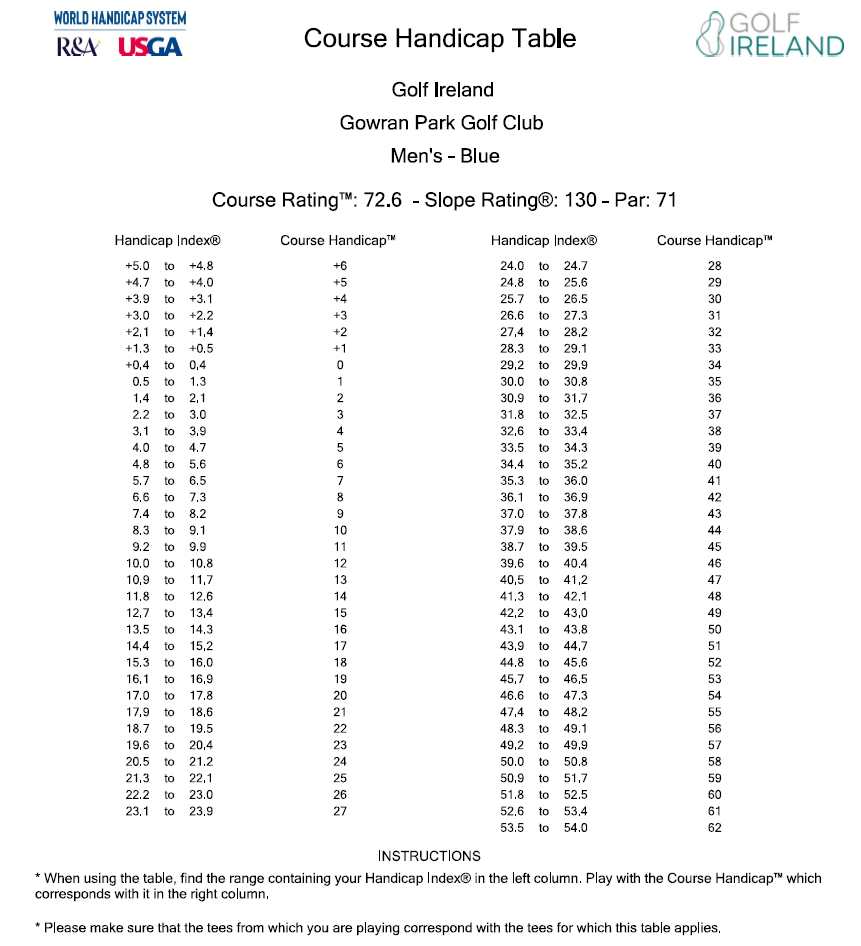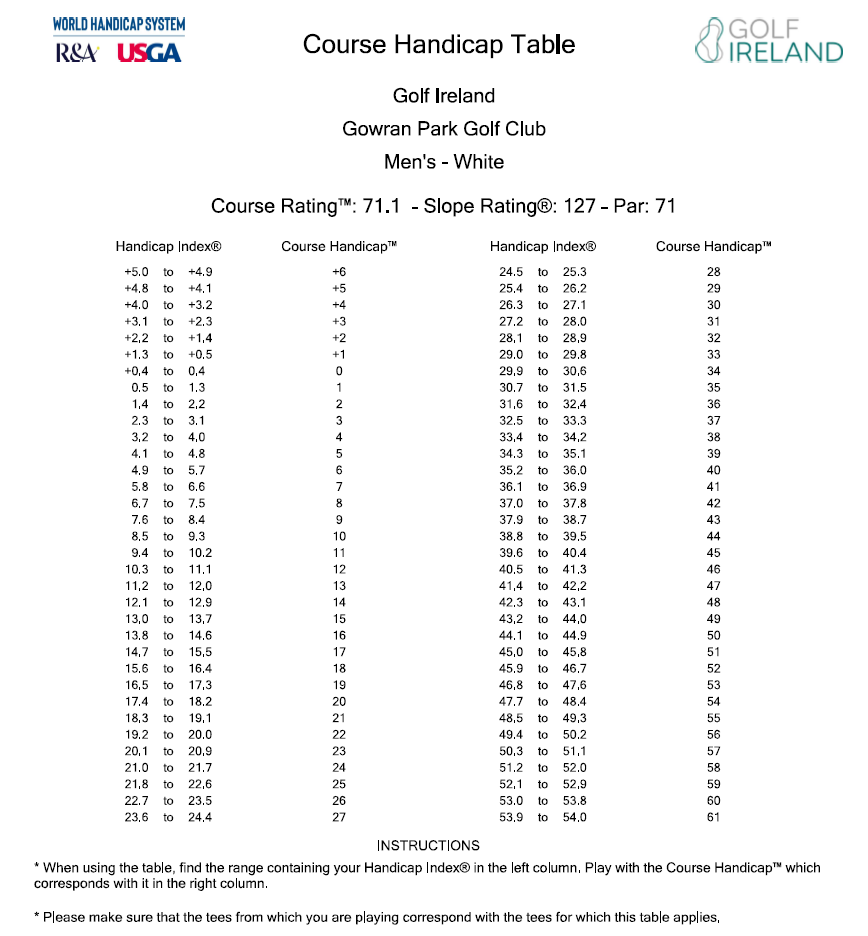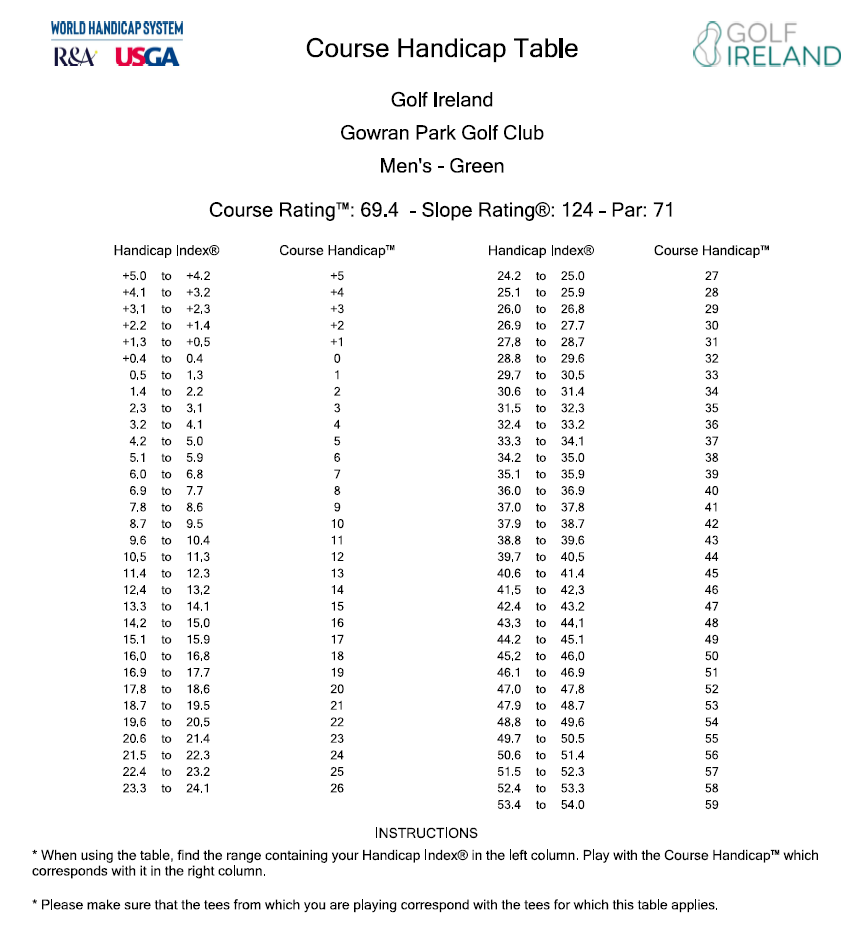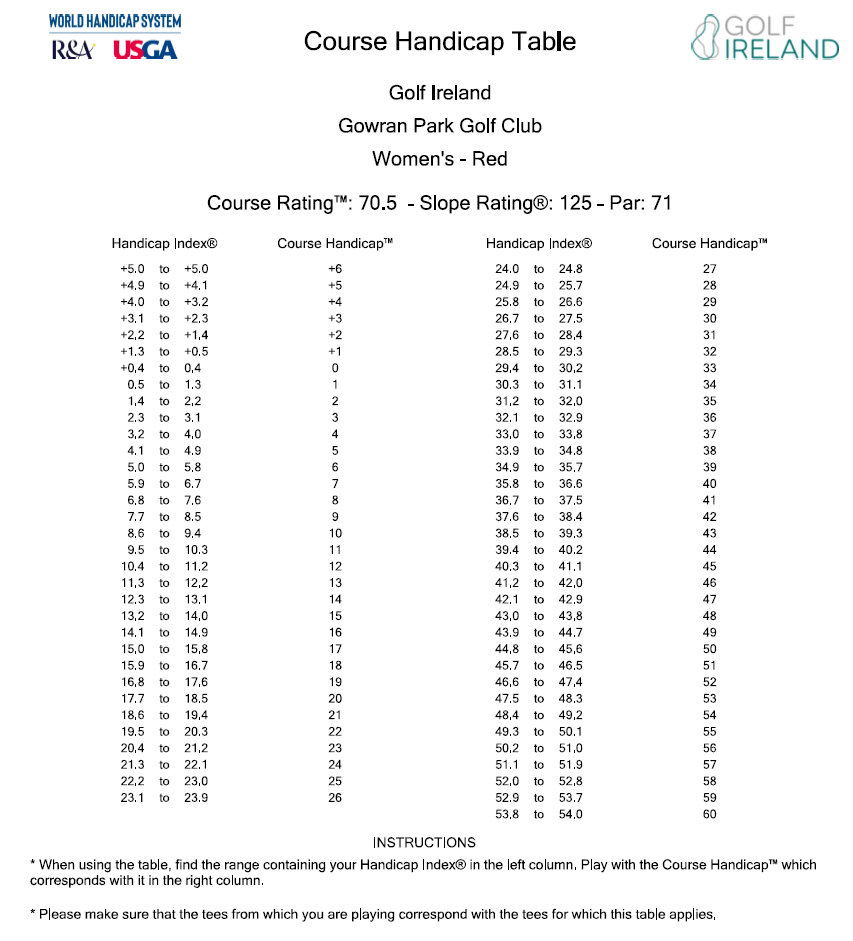AUTOMATIC PENALTY SCORES PROCESS
DOWNLOAD THE NEW GOLF IRELAND APP
The App allows you to enjoy the flexibility of recording scores for handicap purposes from either 9-hole or 18-hole social rounds played in accordance with the Rules of Handicapping. You can also view your own handicap index and playing record as well as follow and communicate with friends.
Key App Features
- View your handicap index and score history
- View your fellow club members handicap index
- Download a scorecard to submit your general play score
To download the app, simply search for “Golf Ireland” in the Apple App Store (iOS) or Google Play Store (Android) and select the version with the Golf Ireland logo.
To log in use your MyGolf membership number and password. If not done so already, golfers will first need to register an account on the MyGolf section of the Golf Ireland website at www.golfireland.ie/signup. If you have any queries regarding your handicap index, please contact your club handicap committee who will be able to assist you further.
Now that we are back playing Competition Golf it is important that the Score Cards are completed with all the required details. Any card that is not completed correctly will result in the player being disqualified from the competition. The following key points will outline the 3 handicaps and how to complete your score card for casual rounds & competitions.
Where do I get my 3 handicaps?
• You will see all 3 handicaps when you sign into a competition on the computer OR the App on your phone.
Which handicap do I need to enter on the score card?
• Players are required to have all 3 handicaps on their scorecard. The new scorecard design has a field for each handicap.
What details do I need to complete on the Score Card?
• Competition Name
• Date
• Players Name
• Players HCP Index, Course HCP, Playing HCP
• Score, Stableford or Strokes depending on the competition format
• Player Signature
• Marker’s Name
• Player C.D.H. Number
• Stokes per hole played
• Markers Score & total
If you are still unsure how to calculate your handicap, please speak to the handicap secretary’s or how to complete the scorecard please speak to the competition secretary’s.
Men’s handicap secretary – Email: gowranmenshandicapsecretary@gmail.com
Ladies handicap secretary – Judy Dick – Email: judy@stangshouse.com
Men’s competition secretary – Niall Brett – Email: gowranmenscompetition@gmail.com
Ladies competition secretary – Aisling Costelloe – Email: ladiescompsecgp@gmail.com
WHS – What’s the difference between the 3 Handicaps?
In the previous CONGU system players had one handicap – their Exact Handicap. With the move to the WHS, there are now 3 handicaps that players need to understand.
Going forward players will be required to have all 3 handicaps on their scorecard. The new scorecard design will have space for each handicap.
You will see all 3 handicaps when you sign into a competition on the computer or on your phone.